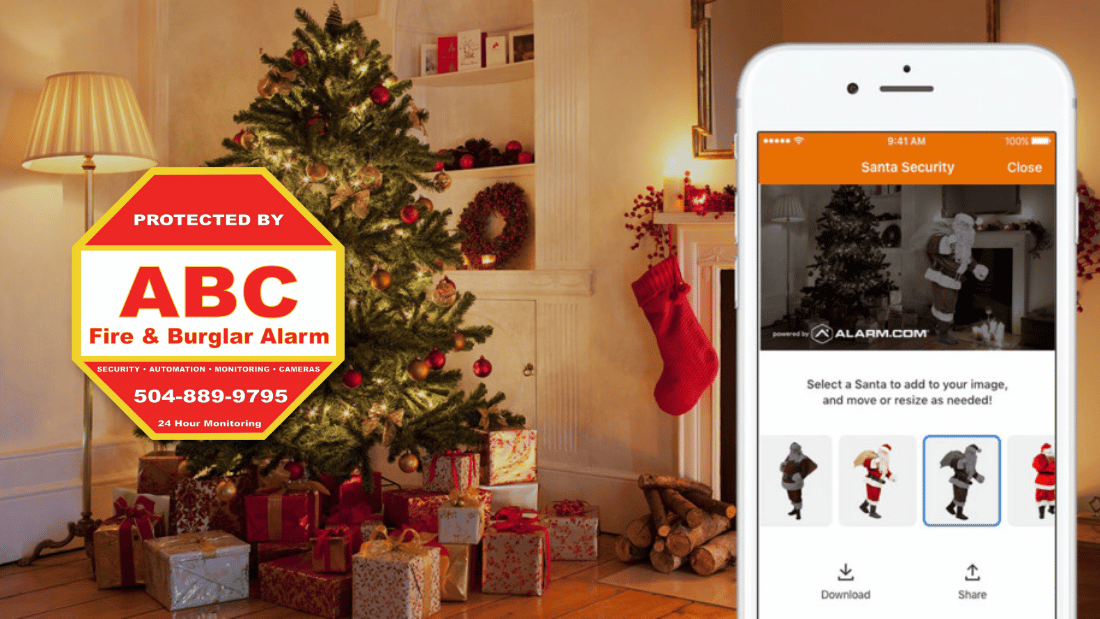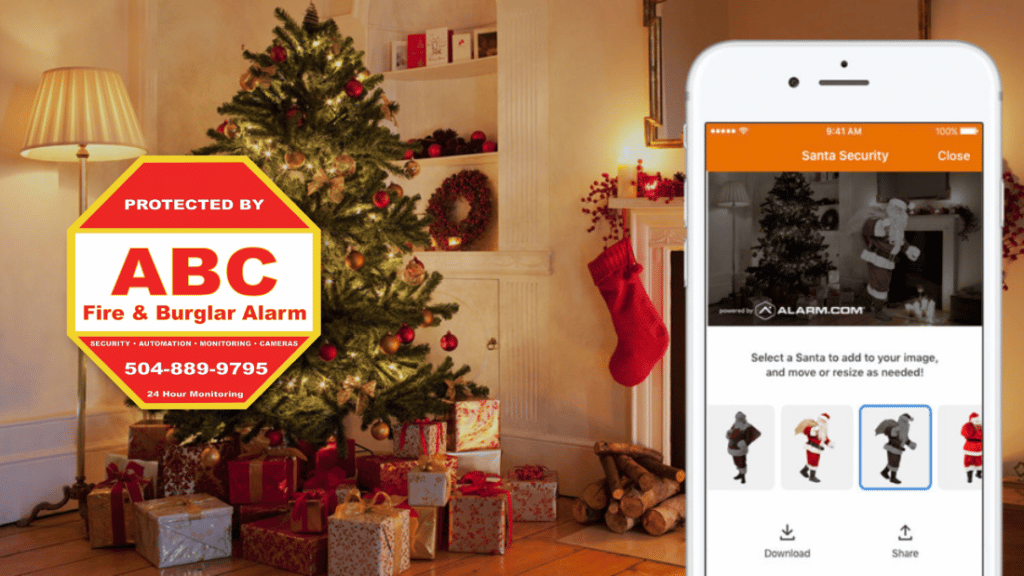Santa Claus is coming to town! With security cameras from ABC Fire and Burglar Alarm, you can keep an eye out for Santa. Learn how to capture Santa’s visit here with your Santa camera:
How to Set Up Alarm.com’s Santa Security Feature
To catch Santa in your home, you will need the latest version of the Alarm.com app, and a compatible Alarm.com home security camera*.
Step 1: Open your Alarm.com app. Select a live video feed from a compatible Alarm.com security camera in your home.
Step 2: Tap the Santa icon in the video feed to get a still image from your security camera.
Step 3: Choose a Santa from the menu to add to your snapshot. You will see full-color images of the real Santa for a daytime snapshot, and black and white options for nighttime. You can resize and move Santa if you need to.
Step 4: Surprise your family. When your children wake you up at 5:30 am on Christmas morning, show them your snapshot.
Step 5: Share the magic! Share your Santa snapshots with family and friends by email, text, and social media (hashtag: #SantaSecurity).
*To tell if your security camera is compatible with Santa Security, open your Alarm.com app and look for a Santa icon in the top right corner of the camera’s live video feed. All compatible cameras will show this icon.
Don’t have a Security Camera? Set up a Santa Alert instead.
A genuine Santa Alert from your smart home security system is another way to show your kids that Santa visited. All you need is your Alarm.com app, your web dashboard, and a single contact sensor.
Click here for a step-by-step guide.
Santa Camera Security is available until December 29th.
If you are interested in a security camera system with advanced features like Santa Security, contact us today to receive a free quote.